Home Turbo C/C++ Compiler For Android
 |
Turbo C/C++ Compiler For Android
Details
Name : Turbo C, C++ For Android (BCA.N.H.)
Type : (.zip)
Date : 04/02/2024
Size : 4.96 MB
Labels : Apps
Note : Some devices may not be capable of running this application as it is designed for older versions.
Screenshots
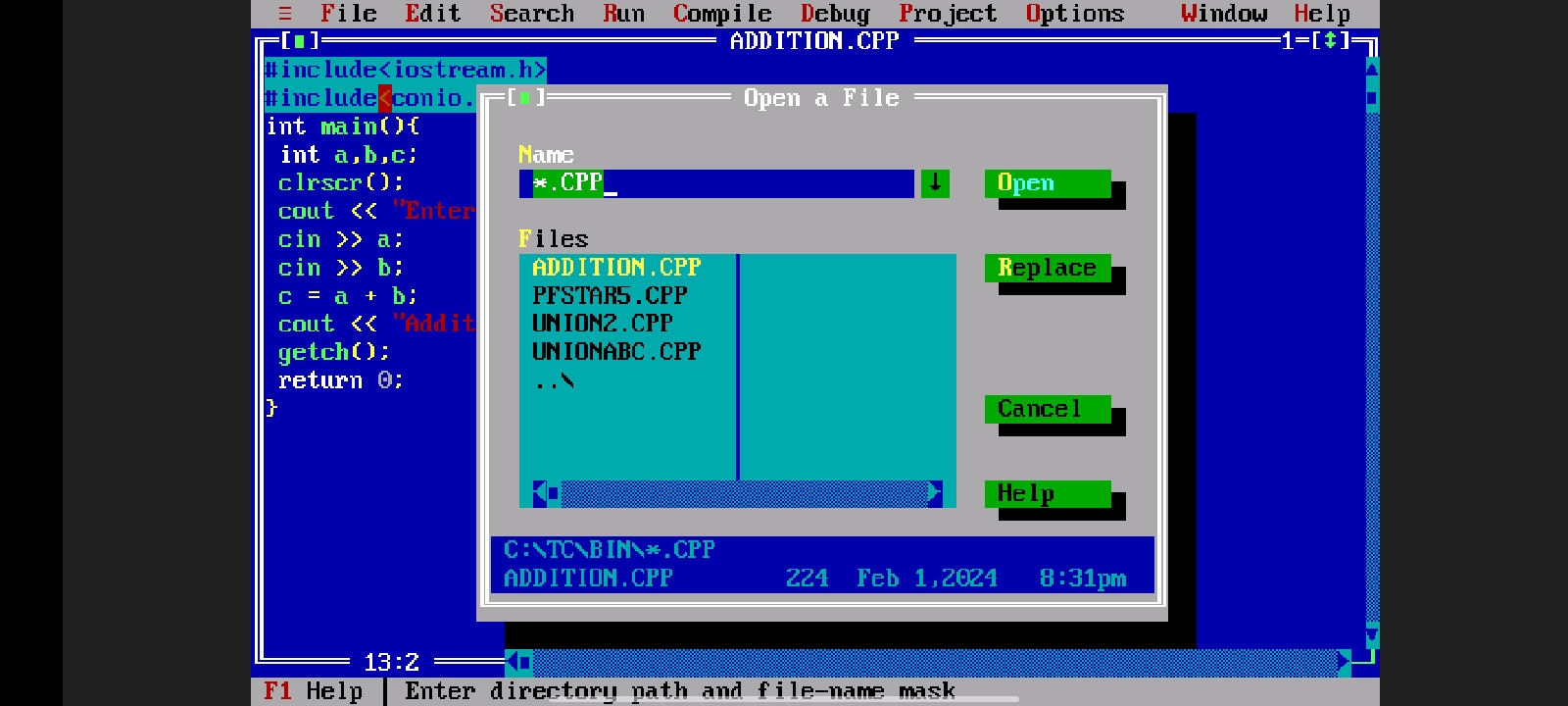
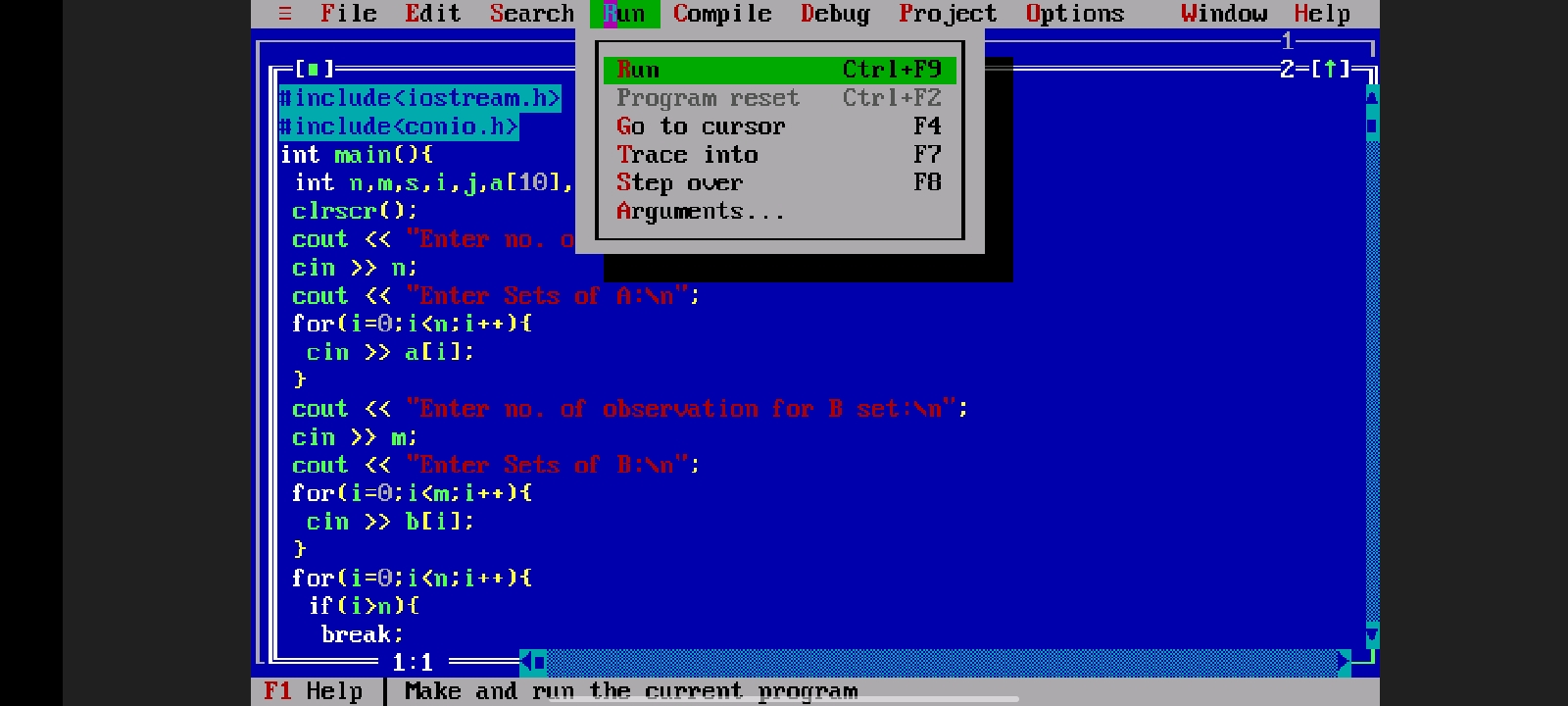
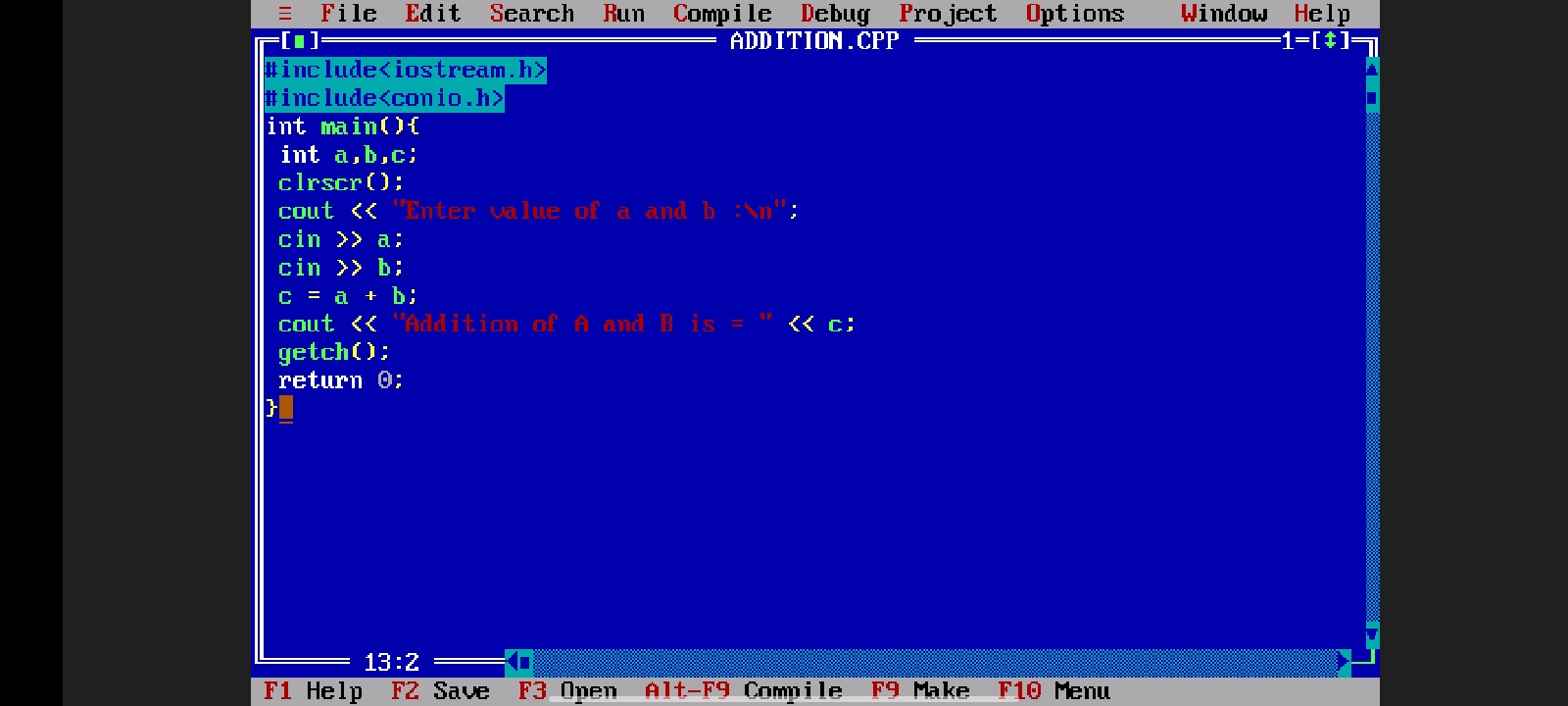
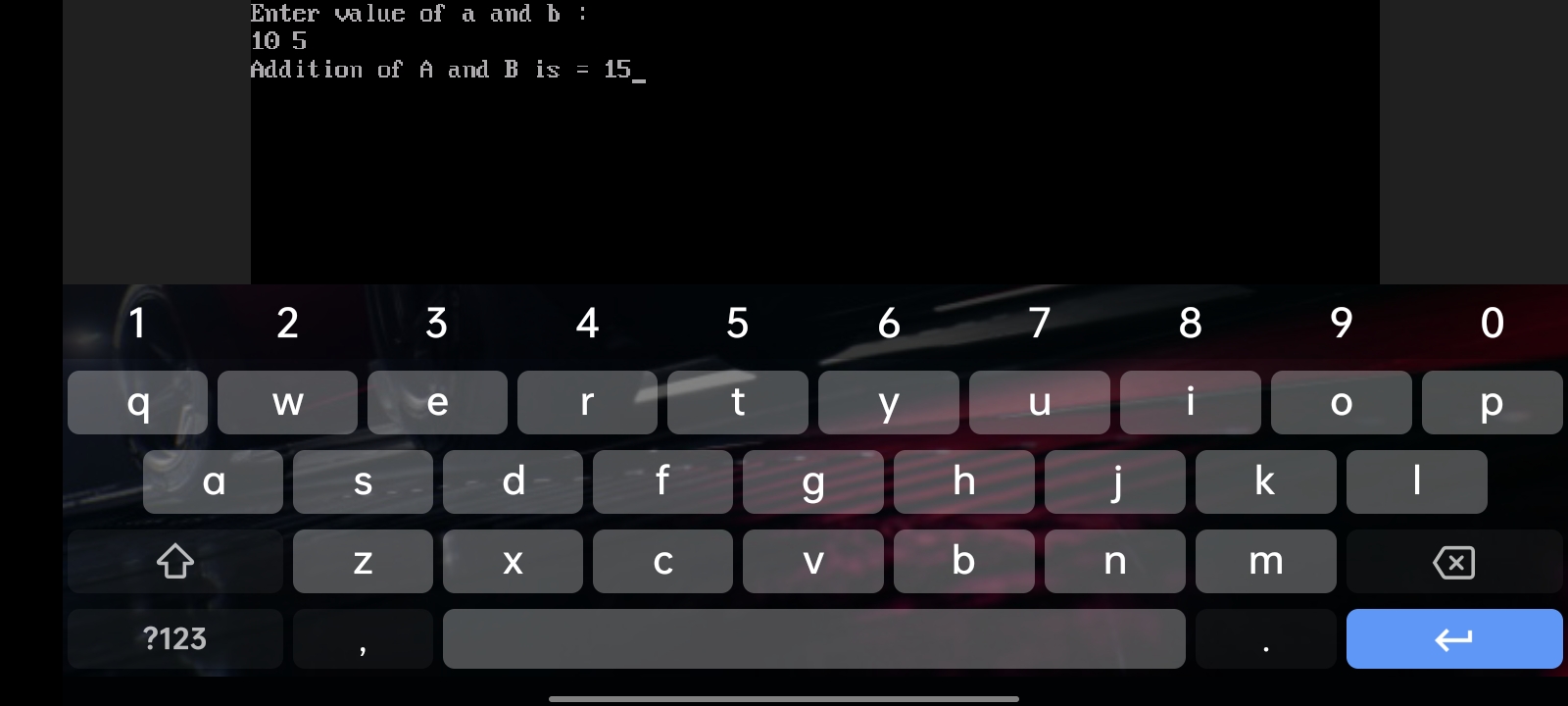
Download Link
Tutorial
Step-by-Step Tutorial: Installing Turbo C/C++ on Your Device
Learn how to efficiently unzip files on your Android device using ZArchiver. Follow these steps for a hassle-free installation and setup.
Step 1: Install Zip File
# Navigate to the download link of the zip file you want to install.
Step 2: Install ZArchiver
# Open the Google Play Store on your Android device.
# Search for "ZArchiver" in the search bar.
# Locate the official ZArchiver app and tap on "Install."
Step 3: Open ZArchiver
# Once the installation is complete, tap on the ZArchiver icon to open the app.
Step 4: Locate the Compressed File
# Navigate to the folder on your device where the compressed file you want to unzip is located.
Step 5: Select the Compressed File
# Tap on the compressed file you wish to extract. ZArchiver will display the contents of the compressed file.
Step 6: Extract the Files
# To extract all files, press and hold on the compressed file until a menu appears.
# Select "Extract here" to unzip the files in the same location or choose "Extract to" to select a specific destination.
Step 7: Wait for Extraction
# ZArchiver will initiate the extraction process. The time taken depends on the size of the compressed file.
Step 8: Check App Permissions
# Before installing any app from outside the Play Store, ensure that your device allows installations from unknown sources.
# Go to your device's settings.
# Navigate to "Security" or "Privacy."
# Enable the option to install apps from unknown sources.
Step 9: Move TC File
# Before installing the APK file, move the 'TC' folder to the main directory.
# If the 'TC' file is not moved to the main directory, the Turbo C app may not run on your device.
Step 10: Install the App
# Once the zip file is extracted, you should see an APK file (Android application package).
# Tap on the APK file to initiate the installation process.
# Follow the on-screen prompts to complete the installation.
Step 11: Complete Installation
# After the installation is complete, you may see an "Open" or "Done" button.
# You can now open the installed app from your device's app drawer.
Step 12: Access Settings:
# Launch the app.
# Look for a "Default Memory Size" within the menu of app.
# Change Memory Size to 16MB for better performance.
# Inside the "Sound and Speed" tab select "Emulation Mode" choose "Speed (Faster)" option for faster emulation.
# There is another setting named "Fast Core". Click on the checkbox according to your needs.
# Click on "Suggested Cycles" and choose one of the better options based on your device's CPU speed. You can check your CPU speed in your device's settings app.
Step 13: Start Emulation:
# Return to the main screen and tap on "Start Emulator" or a similar option. This will launch the Turbo C/C++ emulation environment.
# After starting the emulator, you'll see the terminal for commands. To locate files in the 'TC' folder, type two commands:
cd tc (press Enter on the keyboard)
cd bin (press Enter on the keyboard)
This will access the 'BIN' folder within the 'TC' folder.
# After typing the two commands, enter the final command:
tc.exe (press Enter on the keyboard)
to launch the Turbo C/C++ screen.
Step 14: Start Coding:
# After accessing the screen, create a new file and enjoy your coding journey! 😉
# Note: Remember, when you return to the app, you'll need to start the emulation and type these three commands again to get started.